How To Install Games Downloaded From www.noSTEAM.ro?
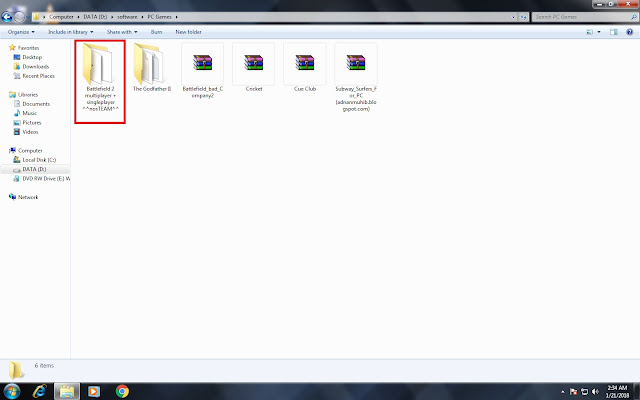
Hello Friends! MY Name Is Zohaib. and today i am gonna show you how you can intall games downloaded from nosTEAM.ro . SO lets start! for instance I am gonna install the " Battlefield 2 ". STEP 1: Open the setup file. now first of all open the directory where you have put the game and open the game setup file by double clicking it.e.g. STEP 2:Click on the "Run" Command. Now Click on the "Run" command button. STEP 3: Chose the Directory path where you want to install the game and click on install button . Now follow the steps as shown in the figure. Now the installing will start. STEP 4: Now Install The Patch File. Now after you have installed the setup file of game, Now you have to install the " Patch file " of the Game. Note: Without Installing the "patch file" you will not be able to play the game. STEP 5:Now Install the Patch File in the Same Directory. Now you have to install th...
